If the audio on your One Button Studio recordings is low, it’s worthwhile to check the settings on the audio mixer. These are the default settings shown below.
The microphone is plugged into channel #1.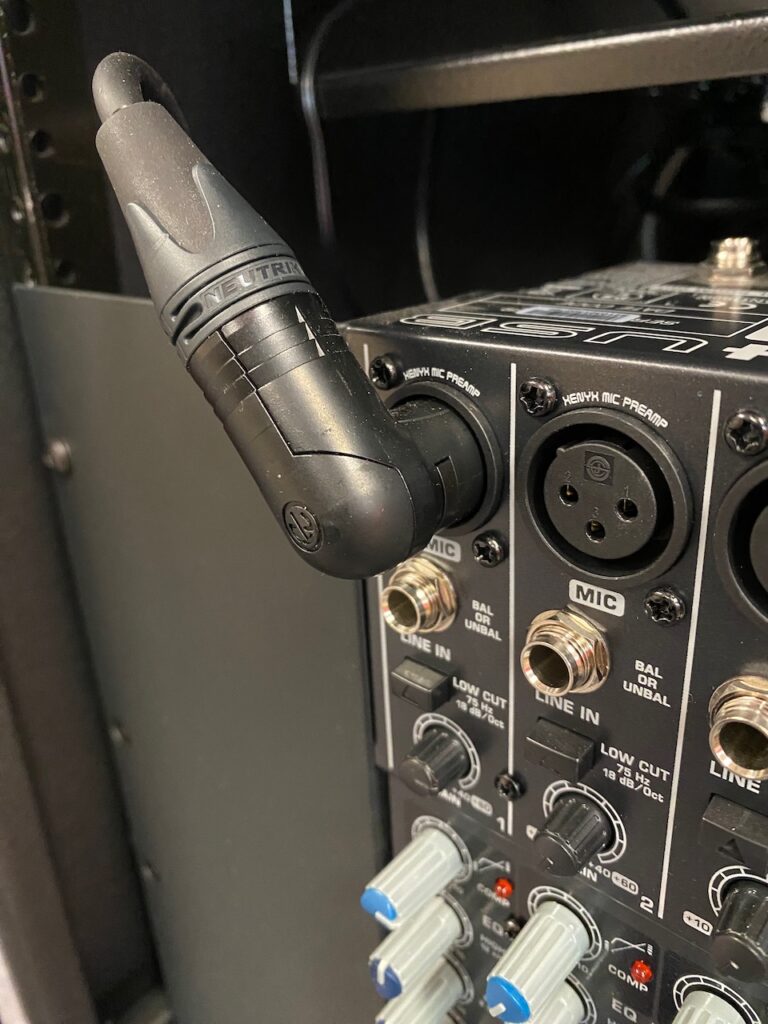
The selected source is “Main Mix” only.

The main mix sliders are at 0db.
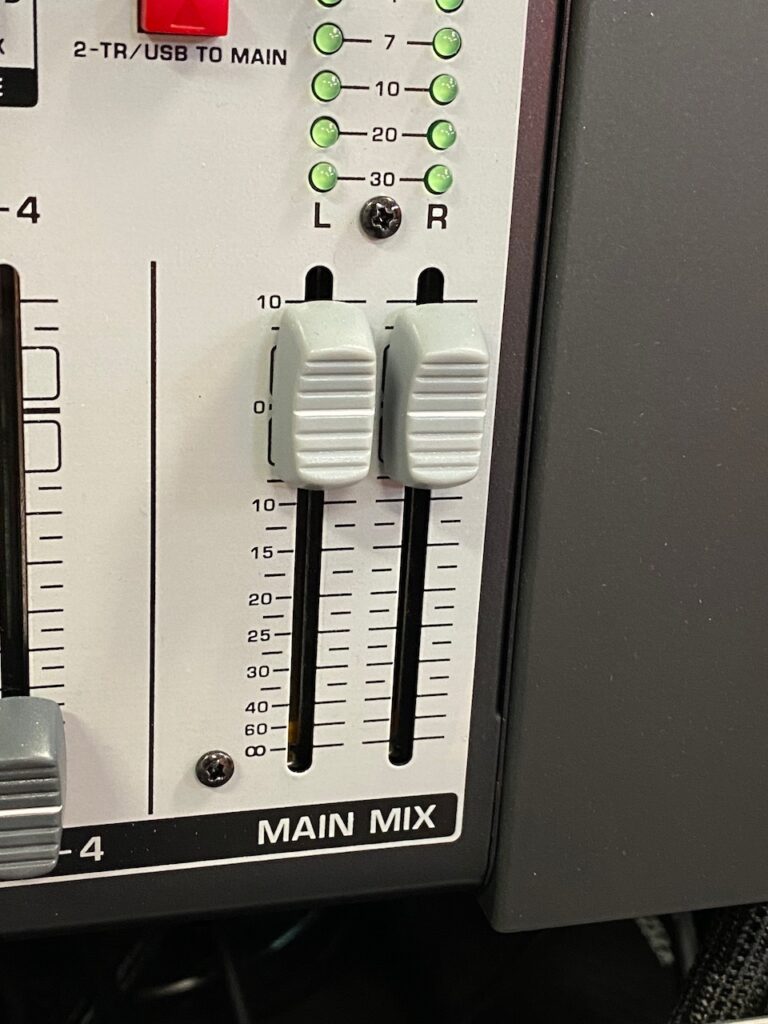
The channel #1 slider is at 0db.
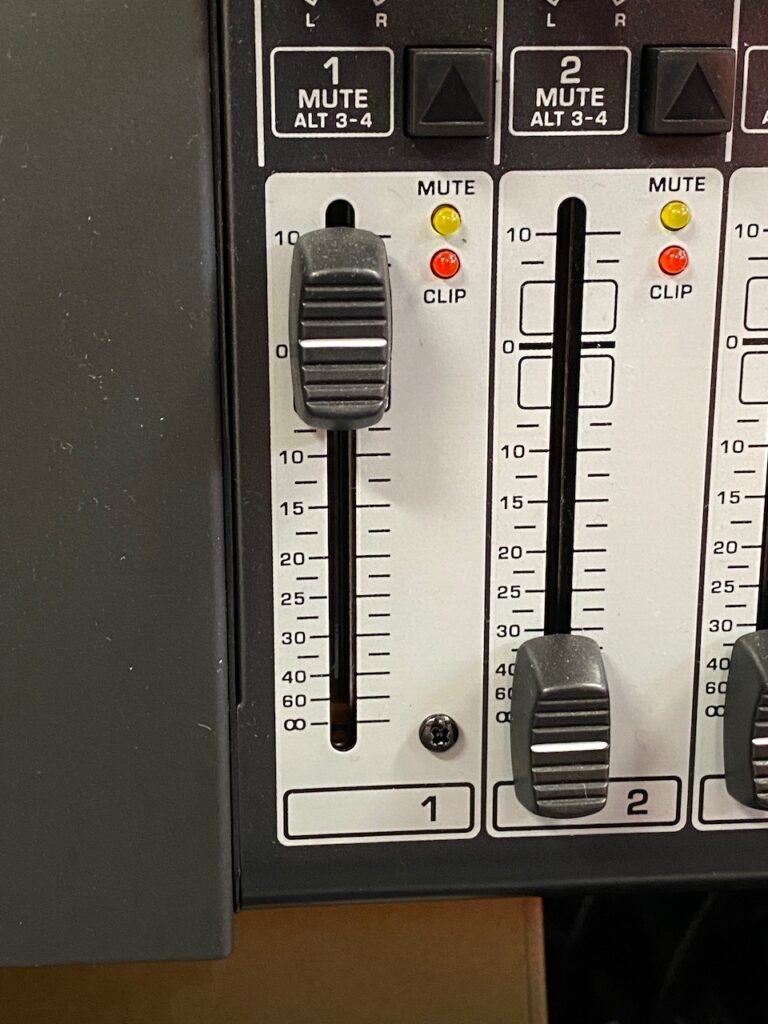
The channel #1 gain and compressor are both at 3 o’clock.

Both the main power and phantom power are in the on position.
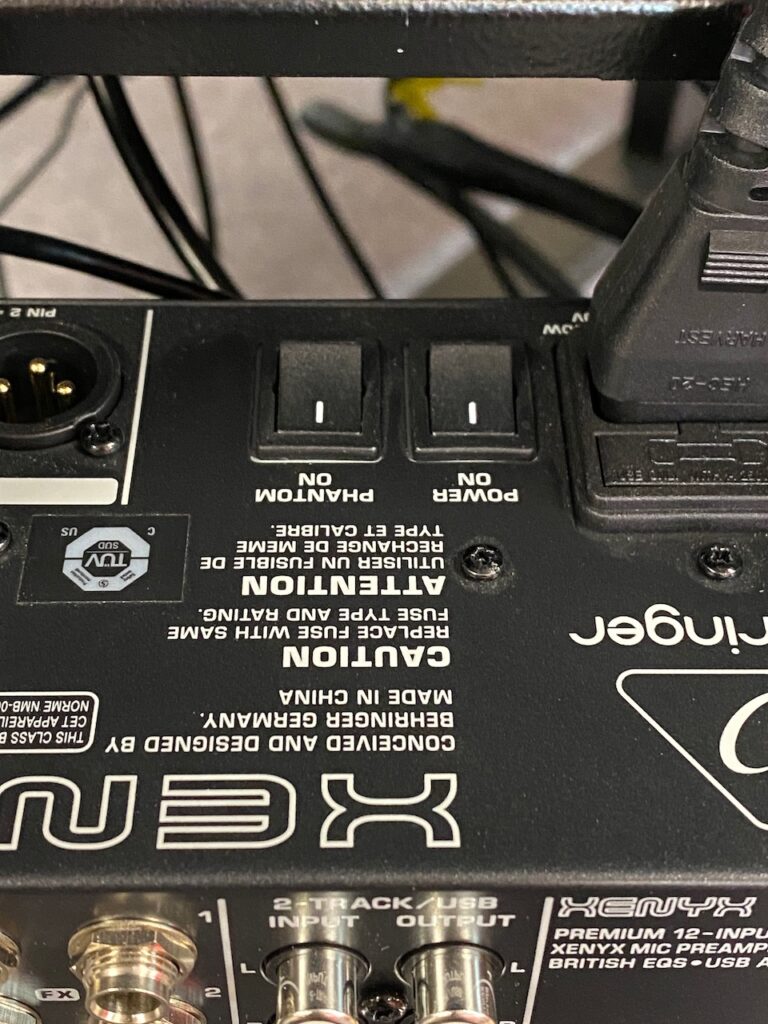

Recent Comments