OBS Pro v4 Watermark Logos: This video shows how to change the watermark graphics in the One Button Studio Pro v4 and the One Button Studio Go.
OBS Pro v4 & Go Backgrounds:
You will find a “backgrounds” folder in either the Documents or Pictures folder that contains all the active backgrounds. Simply move or delete the background images you don’t want, and add images that you do want. Whatever is in this folder will be available to One Button Studio users as a background option.
For best results, use images that are at least 1920×1080 resolution, and in a landscape aspect ratio.
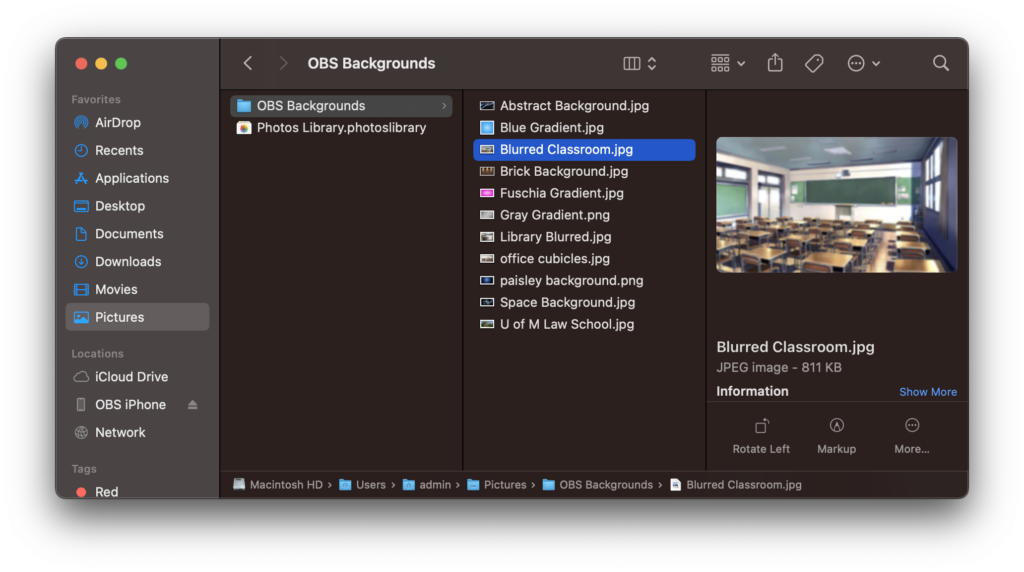
One Button Studio Versions 2 & 3 give you the ability to have unlimited backgrounds and watermarks, and require a slightly different method of replacing the stock backgrounds and watermarks versus v1.
Version 1 of the One Button Studio Plus comes with three default backgrounds and two logo bug graphics. You will likely want to replace these with school/organization specific images. This video shows you how!

Recent Comments