
by obs | Nov 24, 2020 | Installation, OBS Kits, Software
Important Note: Any changes inside the mimoLive document must be saved, or else they will be lost when the system automatically shuts down for the night. You must save the changes when the system is in its beginning state. When saving the document, be sure there are...
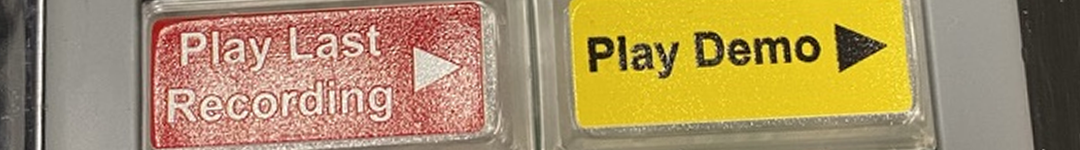
by obs | Nov 10, 2020 | OBS Kits, Software
Note: This tutorial is for One Button Studio+Plus version 2 users. The version 2 control panel looks like this: Step 1: Download the OBS+Plus v2 Demo video file here: https://drive.google.com/file/d/1rte3pLQ21lcUyHTOrQAYVsIvUqup5ISF/view?usp=sharing Step 2: Follow the...

by obs | Sep 17, 2020 | Hardware, OBS Kits
Version 1 of the One Button Studio+Plus control panel looks like this: Version 2 of the One Button Studio+Plus control panel has a new key layout, and looks like this: New functionality and features include: Unlimited backgrounds Unlimited watermarks Five...

by obs | Jul 1, 2020 | Installation, OBS Kits, Software
Your One Button Studio+Plus comes with preset camera zoom levels. However, your room configuration may necessitate resetting those presets. The video below shows you how. Important: Whenever you make changes in the mimoLive document, you must save them. However, you...

by obs | May 13, 2020 | Hardware, Installation, OBS Kits, Software
The OBS+ is set up with its own LAN (Local Area Network), consisting of the two Mac Minis and the camera. The Mac Mini IP addresses are set up to be in the same IP “neighborhood” as the camera, so they will all talk to each other, like good neighbors...
by obs | Apr 1, 2020 | Hardware, Installation, OBS Kits, Uncategorized
When considering the purchase of a One Button Studio kit, the first question to ask is; “Where will I put it?”. Here’s a checklist of room requirements to make sure you’re ready for a One Button Studio installation: Is my room big enough? A...
by obs | Jan 8, 2020 | Hardware, OBS Kits
What kind of thumb drive should I use in the One Button Studio? Our One Button Studio’s generate a 1920×1080 H.264 file in an .mov container, compatible with both Mac and Windows PC’s. We recommend using a USB 3 thumb drive (also known as a flash...
by obs | Dec 1, 2019 | OBS Kits, Software
These upgrade instructions are for the One Button Studio+Plus Systems Only. With OneButtonStudio Controller v1.9 and mimoLive v5.3.1, we’ve made some great improvements in the overall responsiveness and speed of the system, including; MacOS Catalina...
by obs | Dec 1, 2019 | Hardware, Installation, OBS Kits
One Button Studio+Plus 1.0 One Button Studio+Plus 1.0 Instructions One Button Studio+Plus 2.0 (Purchased in August 2020 or later) One Button Studio+Plus 2.0 Instructions



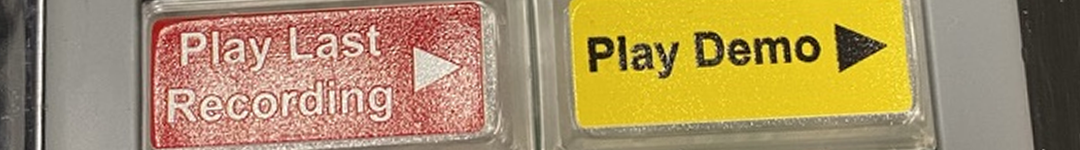




Recent Comments